The Importance of Copyediting and Proofreading
February 27, 2024
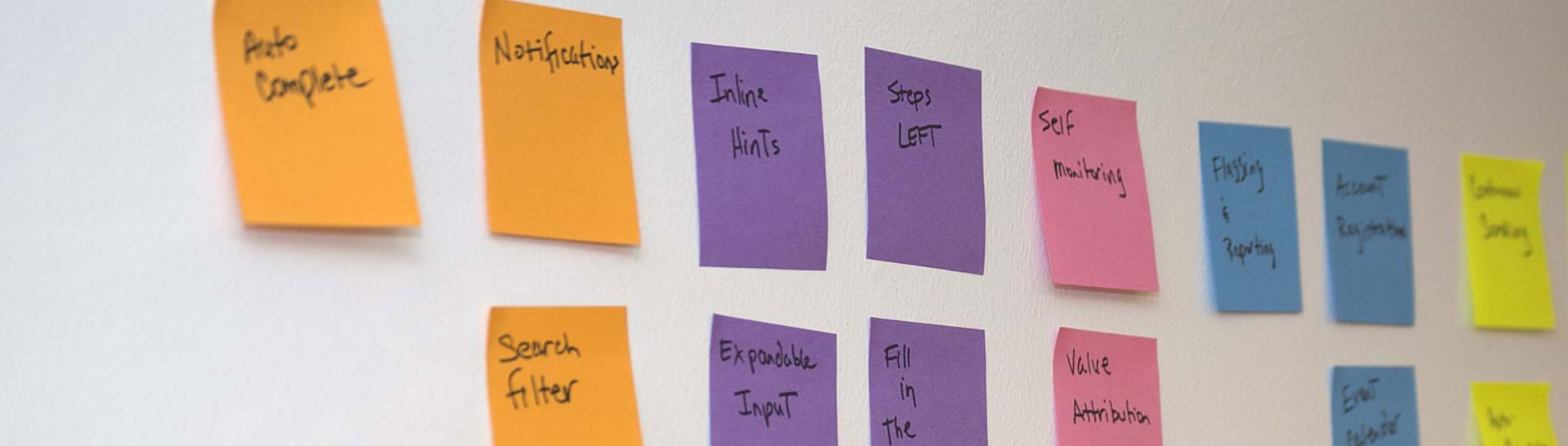
9 Tips for Web Designers To Make Your Life Easier
My name is Charlie Church and I am a graphic designer turned web designer. I work as a Senior Web Designer at Marathon. Throughout my career, I have worked on various print, video, and web projects. In the creative field, one of the largest challenges a creative can face is a design block. This is the moment in the design process when you are completely stumped on where to take your design. Blocks can be absolutely devastating if you are on a tight turn around. Below is a list of tips I have learned along the way that can help you out. Some of these tips are meant to get you around the dreaded design block and others are meant to just improve your process.
1. Create Copies
Creating a duplicate version of what you are working on is, in my opinion, one of the best things a designer can do. If you are at the start of a project, it encourages you to try something new, and if it doesn’t work at least you have your old version. If you have just hit a design block, it often promotes trying something radically different.
Once upon a time, I was working on a book cover. The final design file has 30+ variations of different designs. It wasn’t until version 20 or 21 that I came up with the basis for the final cover.
2. Don’t Be Afraid To Start Over
This tip is similar to the one above except it can be painful to do late in the process. I think the idea of starting over sometimes sounds more time consuming than it actually is. Think about it, you have all of the assets already laid out. If the design is not working, it’s sometimes better to not spend time going down the wrong path and instead focus your efforts on figuring out how to make it work.
3. View The Design As If You Are The Audience
If you are working on a print document, you should review the design while it’s printed. If it’s a website, you should view it in a browser. If you are working on mobile optimization, you should view it on your phone. It’s very easy to just proof the document in the design software and call it a day, but you will often catch things you might miss while viewing them on the intended medium. Body copy at 12 pixels for a magazine might look great on the computer but once printed, it is huge.
4. Learn Hotkeys
At my first job after I graduated college, I was forced to learn all the hot keys. At the time, I found it troublesome to look up the shortcuts as I was working. Once I was capable of working while only using hotkeys, the payout was huge. Tons of time can be saved which means you can spend more time focusing on how the design looks instead of how to create it.
5. If You Are Stuck, Switch Your Focus
I’m convinced that design fatigue is a thing. Often, the best way for me to get a design block (if I have time to do it) is to switch to another project and return back to the design later. Sometimes a fresh mindset and a cup of coffee is all you need to get the design back on track.
6. Learn HTML/CSS
When I suggest learning HTML or CSS, I don’t mean learn enough to become a front-end developer (although that would be nice). I mean that you should have an idea of what you can and can’t do with CSS. It will also help you to think about smaller things that are equally as important such as hovers, pagination, forms, CSS-transitions and more.
7. Keep An Inspiration Library
I personally use Dropmark for my inspiration library. It allows me to save and categorize various websites that I like. I split up the categories based on the style of website it is. I also have folders that contain sites with various design elements that I like. Having a large amount of great inspiration at your disposal can help speed up determining the direction to take your design.
8. Be Prepared
In my opinion, there are two good ways to prepare for design. The first one is to follow a discovery process which includes Research, User Flows, Wireframing, and Style Tiles. The second part of the process is to focus on getting all of the content into whatever you are designing before you start applying visuals to the design. The second tip applies more towards print design than web.
9. Design Your Resume
This tip applies to new college graduates. If you are applying to a design job, make sure to design both your resume and cover letter. It is an easy way to get a recruiter to notice your resume. I mean, it is a design job you are applying for. I know some recruiters that won’t even review a resume that isn’t designed.
